Animana Release Highlights: Version 6.7
This version of Animana contains several bug fixes, security improvements, and behind-the-scenes enhancements. It also includes the following changes:
Changes to the default invoice selection
Based on feedback, to reduce the chance of accidentally processing the wrong invoices, we have changed the default invoice selection when processing customer payments. Previously all open invoices were automatically selected.
Invoices will now be selected automatically only if;
- it’s the invoice you just selected
- their invoice date is today
If you do wish to select all invoices, please use the “select all” checkbox at the top left of the page so that all invoices are selected.
Date filters in patient and herd files
Our new date filters are for the times when you have struggled to find something in a patient file in a specific date period, or when you need to send a specific time-based history to an insurer or pet owner. You’ll find the new filter at the top and bottom of the history file.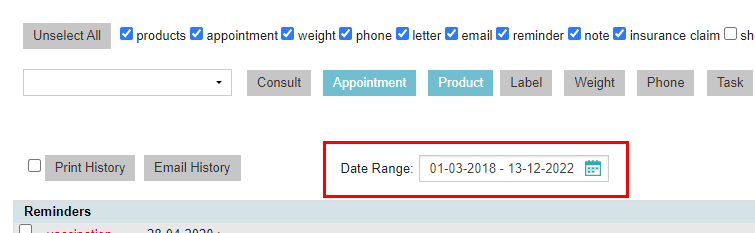
To define a range, either manually type in the dates, or click the calendar icon and select from the pre-defined range, or you can click “Custom Range”, and select the range from the calendar.
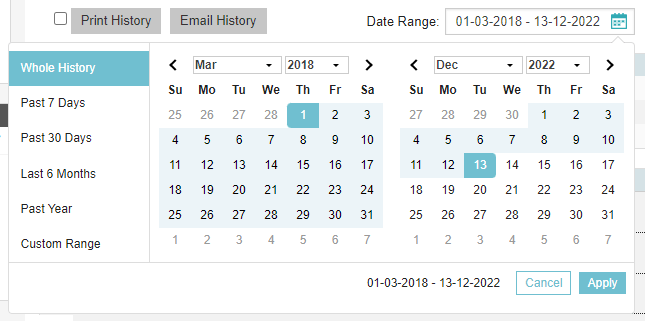
As soon as you click “Apply”, or click away, the patient file will reload showing all entries in your chosen range. When a date filter is active, you’ll see a notification next to the date range. To remove an active filter and see the whole history, just click the X in the notification.
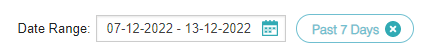
Once you have used the filter to identify the records you need, you can select the items to print or email and click the corresponding “Print History” or “Email History” buttons at the top or bottom of the history.
Special notes for herd files:
- The herd file will still show the past 6 months by default.
- The button “show all history” has now been replaced by the date filter; to view the full history, select to show “Whole history” in the new date filter.
Add a patient’s body condition score
Further to our weight percentage change improvement in the last release of Animana, this release adds the ability to add the patient’s body condition score. Simply select the score (1-9) from the dropdown menu from the patient weight screen.
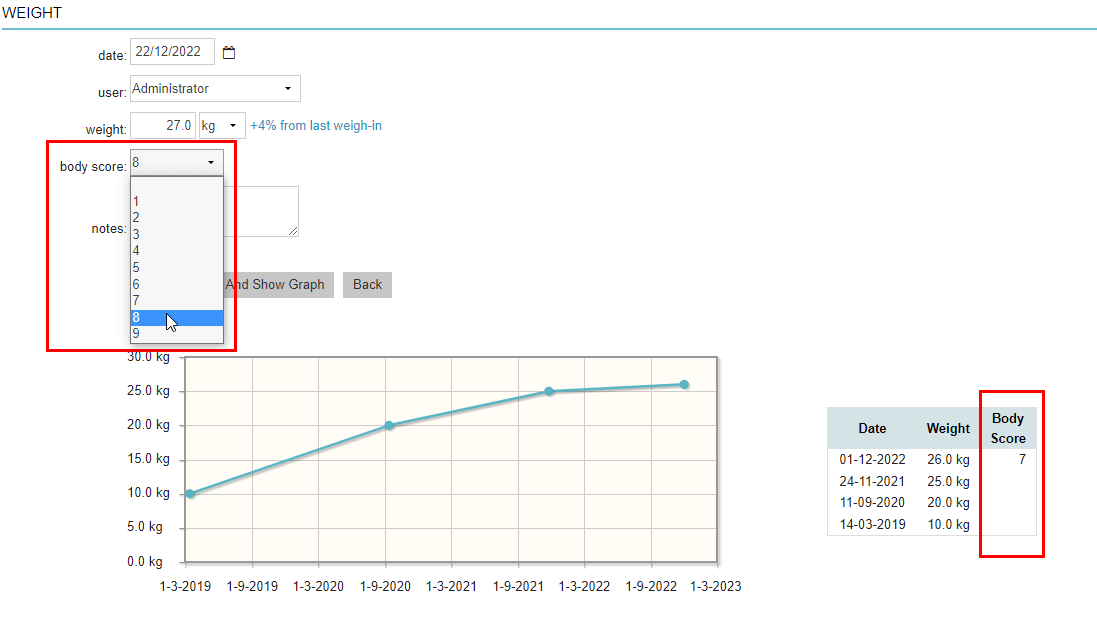
Improved automatic reminder settings
We’ve improved the automatic reminders set-up screen (settings > general settings > Automatic Reminder Settings), so it’s easier to understand and better at providing feedback on possible misconfiguration.
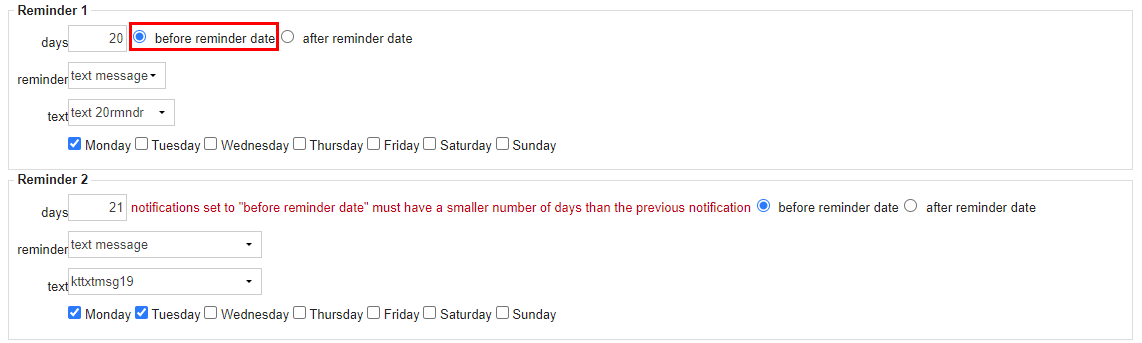
When editing or creating automatic reminders, you can now specify whether the reminder will be sent “before” or “after” the due date. Based on those settings, when saving, feedback on the page will help you check those subsequent reminders have been correctly set (with decreasing days for “before” reminders and increasing days for “after” reminders).
Report data is now rounded to two decimal places
Report exports will now be rounded to two decimal places by default. If you would like to change this, simply update the decimal place rounding option at the top of the report page.
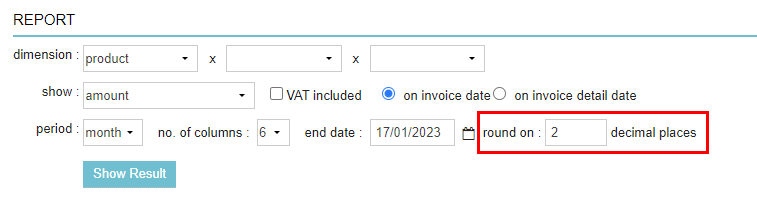
Questions?
We hope you enjoy working with the new features and improvements we’ve introduced in this version of IDEXX Animana. If you have any questions about any of the changes listed above, don’t hesitate to check the Animana help hub or get in touch with Animana Customer Support
Let’s talk about what IDEXX software can do for your practice
Complete the form below and we’ll get back to you.
