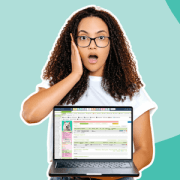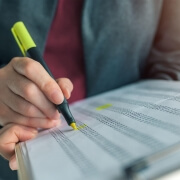From bars and restaurants to your practice
The QR code. Love it, hate it, or haven’t got a clue? You’ve probably used them – perhaps at a bar or restaurant to order or pay, or (thanks to Coronavirus) checking into a shop or showing your Covid Pass.
Quick Response codes are a simple way to share or transfer information easily and quickly. Several years ago, they were awkward and slow to use, but thanks to the native QR code recognition built into modern smartphone cameras, it’s much faster and easier than a few years ago. So is this something you could use in your practice?
Why use a QR code?
In a bar or restaurant environment, a QR code typically opens an app or webpage which allows customers to place orders. Here the QR code contains a link to access the app or webpage but may also contain information about the restaurant location and a table number. Providing the QR code gives customers control of the ordering process without waiting for staff to take their order or pass on a clunky web address. Ultimately, using the QR code and online ordering saves time while simultaneously putting the ordering process at the customer’s pace and reducing the chance of errors. It’s undoubtedly an impersonal solution, but it’s a great solution to the problem of waiting 20 minutes for someone to take an order.
How does a QR code work?
If you are curious about how QR codes transmit information, this video explains how.
Is the use of a QR code something for your practice?
To answer that question, you should look at two things:
- What information do you want to share with the pet owner?
- What services can you offer to the pet owner?
A QR code allows you to share a complex website address to encourage the pet owner to take a specific action. For this reason, you need to consider where you can send the pet owner.
Here are some examples;
- Subscribe to your newsletter
- Follow your Facebook page or Instagram channel
- Watch an instruction video (e.g. how to give their pets a pill or cut their nails)
- Book their next appointment online
- Complete intake forms
- Tip: Ask your waiting pet owners to complete an intake form with critical patient information, allowing you to spend every minute of the consultation focusing on the pet.
- Sign up for extra services
- Tip: Use a QR code to promote appointment, vaccination or check-up reminders
Measuring is knowing
If you are interested in using a QR code, you should also track its success and identify if you need to make any adjustments. Nothing is as sinful as investing time in something that might not have the desired result. In contrast to leaflets, brochures and printed pet owner material, you can track the success of QR codes.
By adding a UTM-code (video), you can use Google Analytics to see how many visitors used the QR code. You can also see what the users subsequently did on the website.
How to create a QR code
You can find several websites and tools to easily and quickly create a QR code. Sites like qr-code-generator.com allow you to generate familiar QR codes with black squares on a white background or codes with text, images and logos incorporated.
A QR tip from our online booking partner, Vetstoria
Use a QR code to request Google reviews
When choosing a veterinary practice, pet owners often look for the opinion of others. Google reviews can be a determining factor in making a choice. Therefore, ensuring that your practice has plenty of recent reviews from satisfied customers is critical!
Using a free editable template
Vetstoria’s template (link below) makes it easy to encourage a Google review. Add your logo and brand colours, then have the design printed to keep at the front desk, where you can hand them out to pet owners.
You will find the link to the editable template below!
If you need more instructions, watch this video from Vetstoria with step-by-step instructions on how to make your edits.
As a Vetstoria customer, you can choose to use the QR code from your unique booking links to direct customers directly to your campaign.
View all our partners and integrations
With Animana, you already have a great foundation to help manage daily life in your practice, but have you wondered what else you could do? Through Animana integrations, you can extend functionality and increase practice efficiency. From simple, ‘just switch on’ functionality to work with suppliers to advanced online booking components, browse the integrations below to discover what else you can do.
Let’s talk about what IDEXX software can do for your practice
Complete the form below and we’ll get back to you.