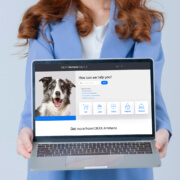Five tips for creating effective reminders
Some times of the year, preventative care is top of mind for pet owners, for example, the holiday period where pets without boosters are not welcome at the kennels/cattery. But other times of the year, pet owners can seem reluctant to visit the practice for routine check-ups or vaccinations. So how do you ensure that pet owners do not forget or ignore their pets next check-up, treatment, or vaccination? How can you best support the pet owner and work towards increased compliance?
Five simple tips for better reminders
1. Think about the subject and the pre-header
Before they even open the email, there are typically three things a pet owner sees when they receive an email. Based on what they see, they will decide to read the email (or not).
First is the sender name, which should be the name of your practice. We advise you to double-check that this is configured correctly (How do I send an email to a client in Animana?).
Second is the subject – try to keep this short, clear, and to the point.
And finally, the pre-header. The pre-header, also known as a snippet, is one of the most important reasons for a recipient to open an email or not. Pre-header content sent from Animana is created automatically using the first sentence in the email and can be used to make a direct call-to-action or explain the value of the service offered (see tip four below) before you start the salutation of the invitation.
Example*:
*replace the placeholder merge codes with the relevant ones from your practice management softwareSubject: It’s time for {patientname-merge-code}’s annual boosters and check-up.
Content: {patientname-merge-code} is due their annual boosters and check-up. Book now to ensure their health.
Dear {customer-name-merge-code},
Our records show that it’s time for {patientname-merge-code}’s {due-vaccination-merge-code} vaccination. Please contact our practice via {practice-email-merge-code}, {practice-phone-merge-code}, to ensure that….
Pro Tip: Use merge codes in the subject and pre-header. They make the reminder much more personal. Merge codes are easy to add in Animana via the panel on the right in the Content Designer. You can also copy and paste them to the email’s subject field in Animana.
2. Keep the message simple – don’t use jargon
Technical jargon; if you understand it, it can be a considerable asset to simplify practice life and is one of the things that makes working in the field unique. However, when communicating with a pet owner, you probably don’t use words like Ovariectomy, Diaphragm or Corpus Alienum. But you should know that even terms such as ‘anaesthesia’ or ‘booster’ need an explanation for most owners. Many assistants have made a drawing to explain what a “quarter tablet” is, so just ask a veterinary assistant – they’re a great gauge at what’s generally understood by owners.
Our advice is to keep the communication as simple as possible; use more words to say what matters, rather than gambling that the pet owner will understand the jargon. You might have thought the same with the words ‘snippet’ and ‘pre-header’.
Pro Tip: have your email read by a colleague or pet owner before you send it – make sure the reader understands what you are writing and why you’re writing it.
3. Use the 2nd person, personal touch and active form
Which appeals more: “What does this mean for you?” or: “What does this mean for our customers?”. Probably the first one appeals to you more as it seems as if you – as a practice – are entering into a conversation with the pet owner. This especially applies when using merge codes to refer to the owner and pet by name.
Writing in the active verb form is also possible. If you can tie a product to a date, know why and when a service was purchased, even if you don’t know whether the pet owner intends to purchase, you can still incorporate this in your text.
Example*:
*replace the placeholder merge codes with the relevant ones from your practice management software“Are you planning your next getaway? Don’t forget to book {patient-merge-code} in for their {product-merge-code}!”
4. Emphasise benefits, not features
“What’s in it for me?” is probably the first thing you think when you get a sales call asking for your time. The same thing also happens when an owner receives a reminder (or any email).
Of course, you need to talk about the reminder itself – the purpose of the message should be clear, as well as what the expected action is and how to take it. However, you also need to focus on the ‘benefits’, or the ‘why’.
Example:
A pet owner will ask, “Why should I have my dog vaccinated and why do I need to do it every year?” so make sure to explain the benefits – the protection against diseases, as well as the longevity of your product or service. Just remember to try to keep it as jargon-free as possible.
5. Test, update, re-test and update
Of the five tips, this is the most important: test and update. When you start revising your communications, it is essential to test if your message comes across and is understood by your audience. You could do this simply by asking pet owners what they thought of the messages, if the message was clear and if they have any suggestions for improvement. It’s actually not a bad thing to ask your customer for advice. After all, sending reminders to your customers is a service that you offer them. In the end, you all want the same thing: the best for the pet.
Let’s talk about what IDEXX software can do for your practice
Complete the form below and we’ll get back to you.