Animana Release Highlights: Version 4.22
This version of Animana contains several bug fixes, security improvements, and behind the scenes enhancements. It also includes the following changes:
New: See the scheduled user at a glance
We’ve made it easier for you to see who’s who when booking an appointment. When hovering over the colour bar in the appointment column, you’ll now see who is scheduled to work. This makes booking an appointment quicker and helps prevent the embarrassment of booking clients with the wrong vet.
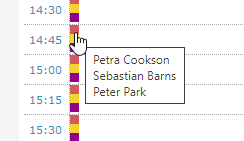
Improved: Notification of in-house diagnostic results
The in-house diagnostic results unread notification icon (shown in the Animana header-bar at the top right), has been greatly improved. Not only is the icon much cleaner, but you’ll now see a notification showing the number of unread results. You can also click the new icon, to be taken straight to the list of results in the Messages section of Animana.
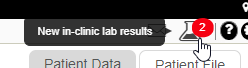
Improved: Enhanced internal messages notification
We have refreshed our incoming internal messaging icon on the header bar, so it now shows the number of unread messages. When there are unread messages, a red circle will display the number of unread messages. Clicking the icon – whether there are unread messages or not – will take you straight to the Messages screen in Animana. Note that the number of unread messages does not include results from in-house diagnostics.
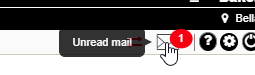
New: Automatic SmartFlow form and image import
Don’t waste any more time manually importing SmartFlow documents into the Animana patient file – it can now be done automatically!
When enabled in your SmartFlow account settings, forms and images created in SmartFlow will now automatically appear in the appropriate patient file in Animana, enabling a more complete and accurate patient history. Click here to see how to enable this feature.
![]()
Additionally, to help identify SmartFlow attachments, you’ll see they have a SmartFlow icon in the patient file.
New: Improved PDF and Image display
When viewing PDFs and Images in the patient file, we have improved the interface so it’s easier to find attachments.
![]()
PDF attachments now have an icon, so you can quickly identify them within the context of other items in the patient file.
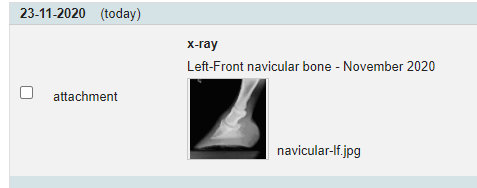
Preview images in the patient file will now be shown in a uniform size, which not only helps with the performance of the patient file, but also means the layout is much cleaner too.
Improved: Client portal enhancements
We have continued to add functionality to our client portal. This release adds the capability to filter invoices by payment status, and you can now change the portal display language from any page.
Please note that these enhancements will be available on the 21st of December 2020.
Filtering invoices by payment status allows your portal users to see all, unpaid or paid invoices, allowing them to identify which need further action quickly. To use the filter, visit the invoice page in the portal, select the appropriate option and click “View Invoices”.
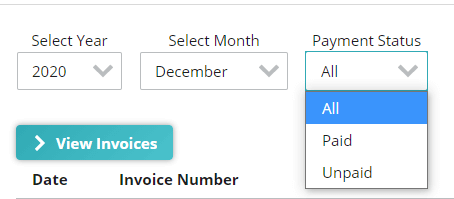
We have also added a language switcher in the top right of the portal – allowing users to quickly change between available languages (currently Dutch or English), from any page.

Questions?
We hope you enjoy working with the new features and improvements we’ve introduced in this version of IDEXX Animana. If you have any questions about any of the changes listed above, don’t hesitate to check the Knowledge Base or get in touch with Animana Customer Support.
Let’s talk about what IDEXX software can do for your practice
Complete the form below and we’ll get back to you.
