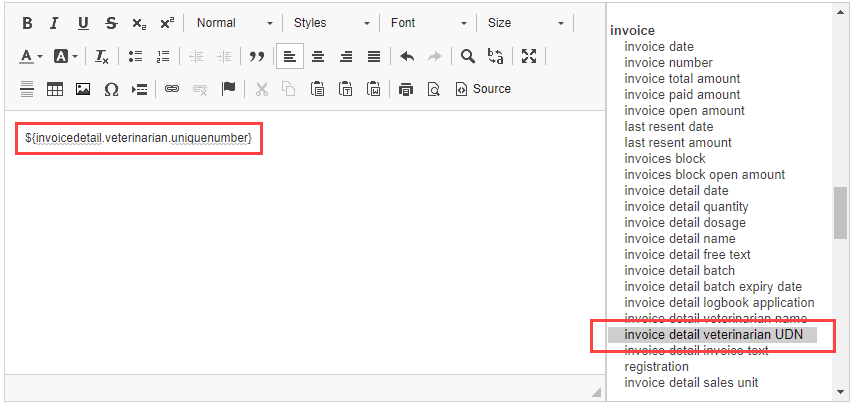Animana Release Highlights: Version 5.6
This version of Animana contains several bug fixes, security improvements, and behind the scenes enhancements. It also includes the following changes:
Veternarian’s registration number merge code now available
In the Animana Content Designer, you can now add a veterinarian’s registration number to product label templates, ensuring you can create, clear, consistent and compliant prescriptions.
To use the new code, ensure that the user has a unique vet number assigned in General Settings > General Settings > User management > [select user] > unique vet number:
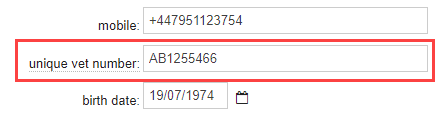
You can then go to the Content Designer (Extra > Mailing > Content Designer), select a template, and choose the merge code “invoice detail veterinarian UDN“, in the invoice section of the merge code selector panel on the right. Alternately, use the code “${invoicedetail.veterinarian.uniquenumber}” directly in your content. Please note this merge code will only apply to content directly related to a prescribed product.
Changes to invoice addresses corrections
If your Animana settings allowed you to make address changes to customer invoices, you might have noticed that we made an essential change to this process.
To maintain invoice integrity and follow recommended accountancy practices, you can no longer update the customer’s address and re-print the old invoice. If you need to correct the address on an existing customer invoice, you must now issue a credit for the existing invoice and create a new invoice with the corrected address. For more information, see our knowledge base post.
Questions?
We hope you enjoy working with the new features and improvements we’ve introduced in this version of IDEXX Animana. If you have any questions about any of the changes listed above, don’t hesitate to check the Knowledge Base or get in touch with Animana Customer Support.
Let’s talk about what IDEXX software can do for your practice
Complete the form below and we’ll get back to you.