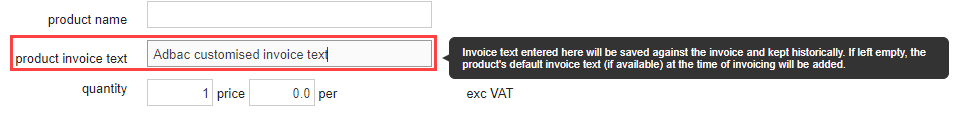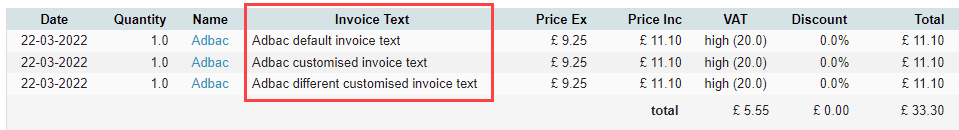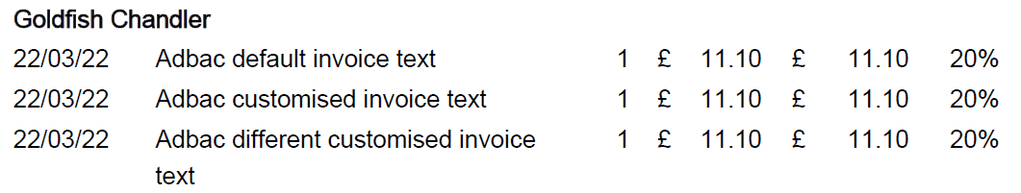Animana Release Highlights: Version 5.7
This version of Animana contains several bug fixes, security improvements, and behind the scenes enhancements. It also includes the following changes:
Increased clarity with product invoice texts
We’ve made some important changes to how product texts display on customer invoices, and we’ve added tools to help you understand what customers will see.
When adding a product, you can now customise the “product invoice text”, allowing you to define what will be shown on the invoice.
By default, this field will show the default invoice text (as defined in extra > products> products > [select product] > invoice text), but you may change this text to whatever you’d like shown on the invoice. Note that if you change the invoice text when adding a product, your text will only be associated with that instance of the product and will be permanently associated with the invoice.
After adding a product, you can now easily see what will be printed on the invoice by reviewing the new “invoice text” column in the invoice table.
And here’s how it appears on the invoice:
Questions?
We hope you enjoy working with the new features and improvements we’ve introduced in this version of IDEXX Animana. If you have any questions about any of the changes listed above, don’t hesitate to check the Knowledge Base or get in touch with Animana Customer Support.
Let’s talk about what IDEXX software can do for your practice
Complete the form below and we’ll get back to you.