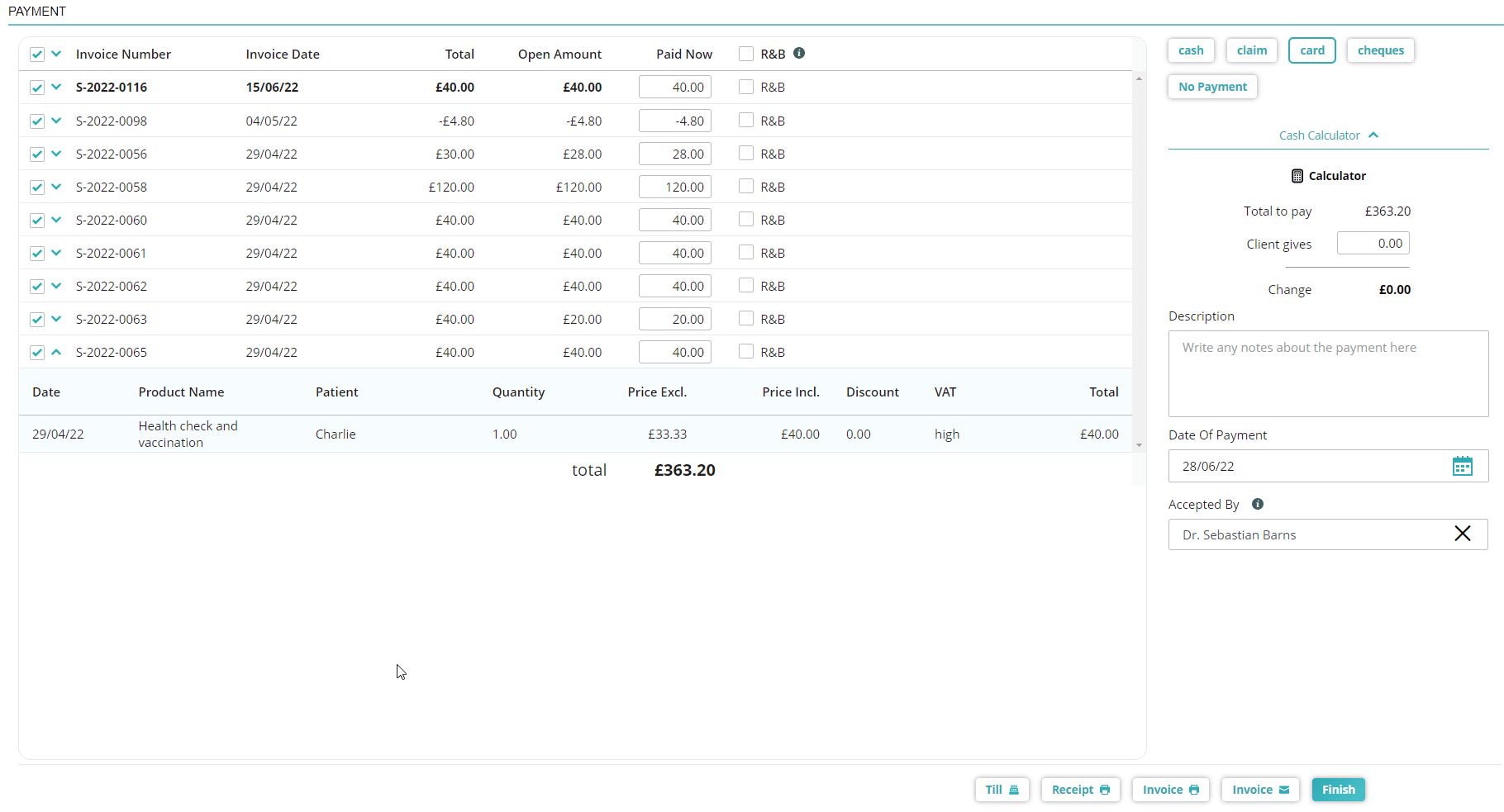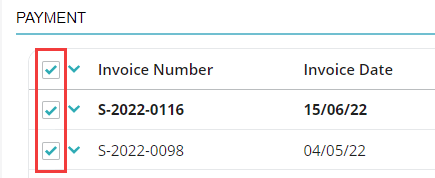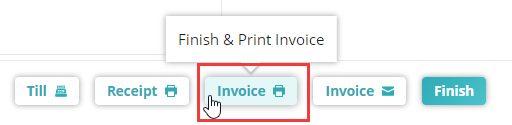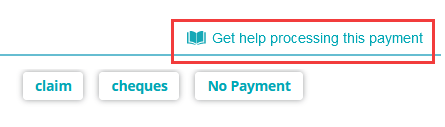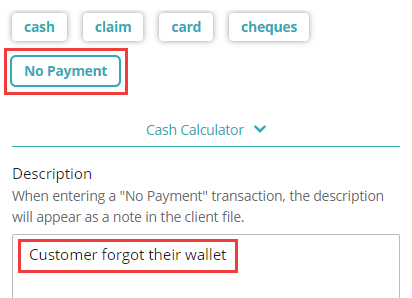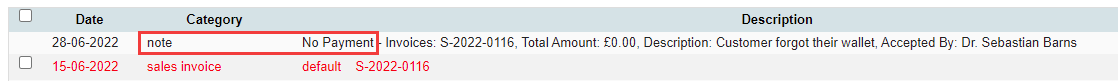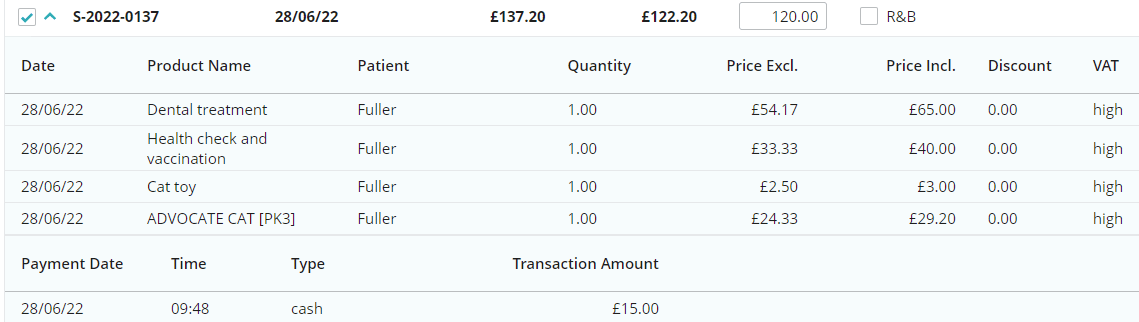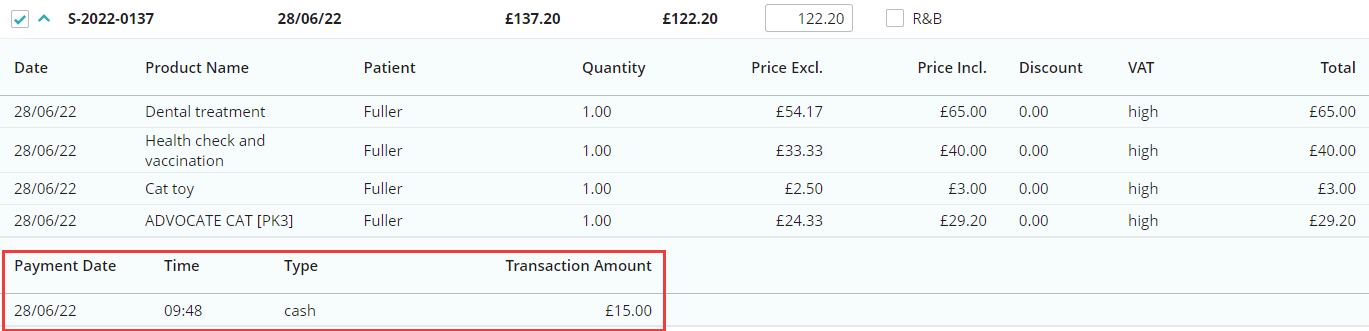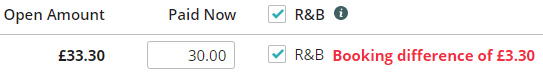Animana Release Highlights: Version 6.0
This version of Animana contains several bug fixes, security improvements, and behind the scenes enhancements. It also includes the following changes:
A simpler way to process customer payments
New interface
The new interface combines the ‘payment type’ selection screen, and the main payment screen, into one simpler screen, saving you time and clicks.
You can now send multiple invoices in one email
At last – no more manual sending from the client file! You can now select one or multiple invoices to attach to a single email. Just select the appropriate invoices, and click the Invoice email button.
Invoices are shown in date order and are selected by default
By popular demand, when entering the payment screen, outstanding invoices will be shown in date order (newest first), and all will be selected by default.
The active invoice – for example, the one you clicked to get to the payment page, will also be shown in bold.
More on-page help and feedback
To help you find your way around the screen, we’ve added more on-page help. Look out for tooltips, information banners, validation, and more contextual help coming soon.
Payment notes and descriptions
If a description is entered when a payment is made, it will continue to be shown in the client file, attached to the “payment” entry. However, if “No payment” is selected and a description is entered, the description text will show in the client file as a note prefixed with “No payment”, so it’s clear that the customer has not yet paid.
More details on invoices
You can now expand invoice rows to see exactly what products and services are included in the invoice – no more going back and forth to verify what contains what!
Payment history
Any historical payments made against individual invoices are now clearly shown in the invoice details table.
Better visibility of the “Round and Book” functionality
We’ve improved our round and book feature. When selected, the “Paid Now” amount will automatically be rounded to the nearest 5p. If you enter a manual amount which is more than 50p different from the “Paid now” amount, the difference will be shown in red. When ticked, all differences will be booked to a special ledger for payment differences.
For more information, visit our page here.
Questions?
We hope you enjoy working with the new features and improvements we’ve introduced in this version of IDEXX Animana. If you have any questions about any of the changes listed above, don’t hesitate to check the Knowledge Base or get in touch with Animana Customer Support.
Let’s talk about what IDEXX software can do for your practice
Complete the form below and we’ll get back to you.