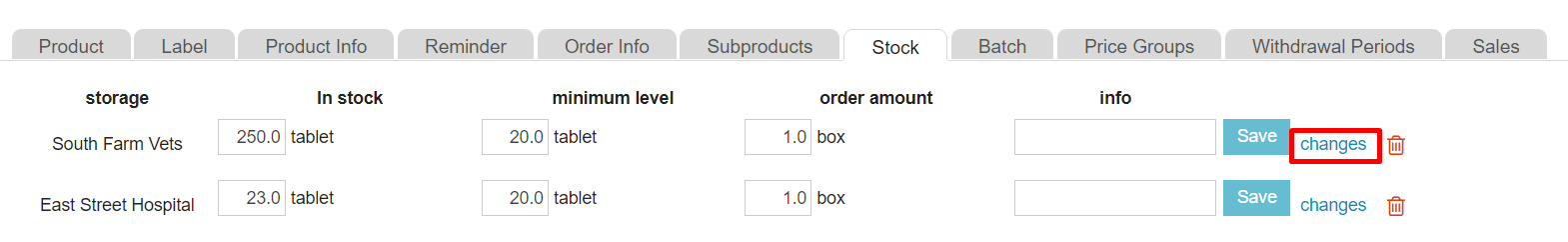Animana Release Highlights: Version 6.2
This version of Animana contains several bug fixes, security improvements, and behind-the-scenes enhancements. It also includes the following changes:
A quicker visit form
If you use Animana’s visit form functionality, v6.2 of Animana optimises its workflow, making the form smarter and quicker to complete.
- Visit duration. After adding a visit start time, you can choose to enter either the end time or the visit duration. When you exit the field, whichever you do not enter will be automatically calculated. We’ve also added logic to the duration field in case you do the visit overnight.
- Product deletion. If you add products to the livestock visit form via the client file, you’ll no doubt have been frustrated by the lack of a deletion functionality. You can remove products by clicking the delete icon on the appropriate line. Note that will only be possible to delete a product if it’s not yet been invoiced.
- Product dates. When adding products, they’ll now take the visit form date you select at the top of the form by default. This is handy if you’re writing up a visit from a previous day.
Improved stock history
Great news for our users working with stock management; we have improved the stock history pop-up to give more detailed information regarding historical stock changes. You can access the pop-up either via the stock count (Extra > Stock > Stock Count) and clicking the “Changes” button, or you can go to the “stock” tab on the product detail page (Extra > Products > Products).
- Refreshed design. The design of the stock history table has been updated, and the information is now displayed in a clear table.
- Improved information. You can now get more information regarding a change;
- The description column now shows more information about what change has occurred (external/internal order, sales invoice, credit invoice, stock count or deleted invoice/order).
- We’ve added a new column for reference numbers. The reference numbers shown refer either to the related sales invoice or to the order. Clicking the reference number will take you to the relevant invoice or order page.
- The time and date are now linked to the action of a mutation and can be different to the invoice detail date.
Questions?
We hope you enjoy working with the new features and improvements we’ve introduced in this version of IDEXX Animana. If you have any questions about any of the changes listed above, don’t hesitate to check the Animana help hub or get in touch with Animana Customer Support
Let’s talk about what IDEXX software can do for your practice
Complete the form below and we’ll get back to you.