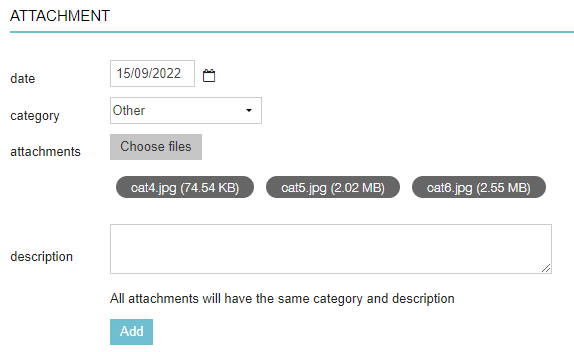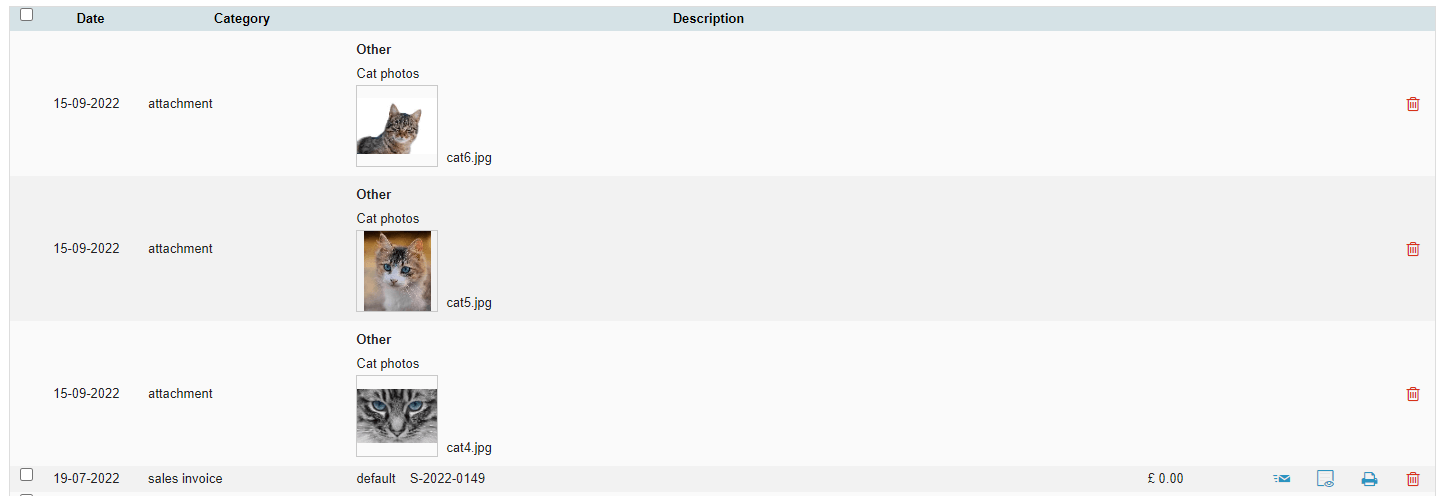Animana Release Highlights: Version 6.3
This version of Animana contains several bug fixes, security improvements, and behind-the-scenes enhancements. It also includes the following changes:
Viewing user scheduling in the agenda
If you’re a large practice, you’ll no doubt have been frustrated with the long list of scheduled users in the agenda legend, which can make it hard to see who’s scheduled to be working.
Animana 6.3 introduces a simple checkbox which filters this list to show only user(s) scheduled in the current view. This change makes appointment booking quicker and more accurate as you can easily identify which staff are working.
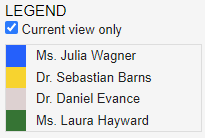
Not using user scheduling, or want to know more? Visit our help hub article: How can I add an employee’s work schedule?
Upload multiple attachments
Due to user feedback, we’ve added functionality so you can now upload more than one file when adding an attachment to the patient, herd, or client file.
You may add up to 15 files at once, with a maximum combined file size of 250MB. After adding the files, each attachment will appear as a separate row in the patient file, and all rows will inherit the same date, category and description as entered in the upload screen.
As currently, files must be uniquely named – if a file with the same name exists in the patient/herd/client, the upload will fail. If you accidentally add the wrong files, click Choose files and re-add the correct selection.
Tip: To select multiple files, hold down the CTRL (or Cmd) key when selecting the files.
For more information, visit our help hub article: How do I add an attachment to a client or patient file?
Appointment synchronisation
We realise that the agenda is at the heart of your practice, and it’s crucial you can rely on the accuracy of what’s shown. In this version of Animana, we have improved the speed your colleagues see changes to appointments to near real-time. Previously changes could take several seconds to update, leading to an increased risk of double-bookings.
Questions?
We hope you enjoy working with the new features and improvements we’ve introduced in this version of IDEXX Animana. If you have any questions about any of the changes listed above, don’t hesitate to check the Animana help hub or get in touch with Animana Customer Support
Let’s talk about what IDEXX software can do for your practice
Complete the form below and we’ll get back to you.