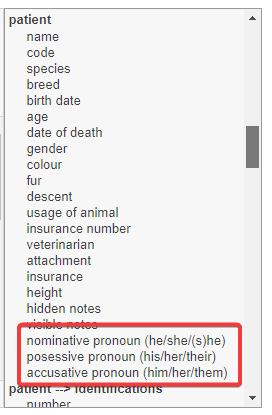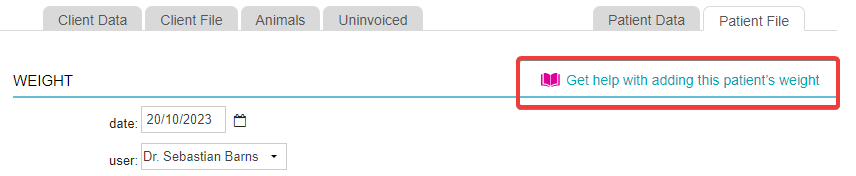Animana Release Highlights: Version 7.8
This version of Animana contains several bug fixes, security improvements, and behind-the-scenes enhancements. It also includes the following changes:
Patient pronouns now available in the Content Designer
Thanks to new merge codes available in the Content Designer, you can now personalise your customer messages to include patient pronouns. This improvement provides a great way to offer a more personal service to your customers.
To get started, head to Mailing > Content Designer, choose a message, then look for the new codes in the “Patient” section of the merge code list, where you’ll see the following available:
- {patient.nominativepronoun} – based on the patient’s gender, this will automatically insert he/she/(s)he
- {patient.posessivepronoun} – based on the patient’s gender, this will automatically insert his/her/their
- {patient.accusativepronoun} – based on the patient’s gender, this will automatically insert him/her/them
Context-sensitive help on more pages
Based on your feedback, we have added in-page help to more screens. If need any assistance, look for a help link in the top-right corner of the screen. Just click on it to access a helpful menu, which includes links such as how-to articles, best practices, interactive tours, and instructional videos. We hope this makes it easier for you to find the help you need when you need it.
Extra merge codes added to the Content Designer
It’s now easier to personalise your pet-owner communications with new merge codes, which are now available in the Content Designer.
New merge codes include:
- Client: BIC, IBAN, hidden notes, and visible notes
- Patient: Patient pronouns (e.g. his/her/their), and visible notes
- Caretaker: Address information
- Invoice: Location
For details on how to use merge codes, please visit How do I add merge codes to my content?
Here’s the list of all codes added;
- Caretaker
- {caretakerorclient.city}
- {caretakerorclient.country}
- Caretaker {caretakerorclient.housenumber}
- Caretaker {caretakerorclient.street}
- Caretaker {caretakerorclient.zipcode}
- Client
- {address.county}
- {client.bic}
- {client.iban}
- {client.hiddennotes}
- {client.visiblenotes}
- Invoice
- {invoice.location}
- Location
- {location.county}
- {location.province}
- {location.state}
- Patient
- {patient.accusativepronoun}
- {patient.nominativepronoun}
- {patient.posessivepronoun}
- {patient.hiddennotes}
- {patient.visiblenotes}
- User
- {user.veterinaryprofessionalnumber}
Better help with Animana errors
If you’ve ever experienced the Animana error page, we know how frustrating it can be. We’ve improved the process by adding a troubleshooting page which will provide steps to help you understand and resolve the issue.
Questions?
We hope you enjoy working with the new features and improvements we’ve introduced in this version of IDEXX Animana. If you have any questions about any of the changes listed above, don’t hesitate to check the Animana help hub or get in touch with Animana Customer Support
Let’s talk about what IDEXX software can do for your practice
Complete the form below and we’ll get back to you.