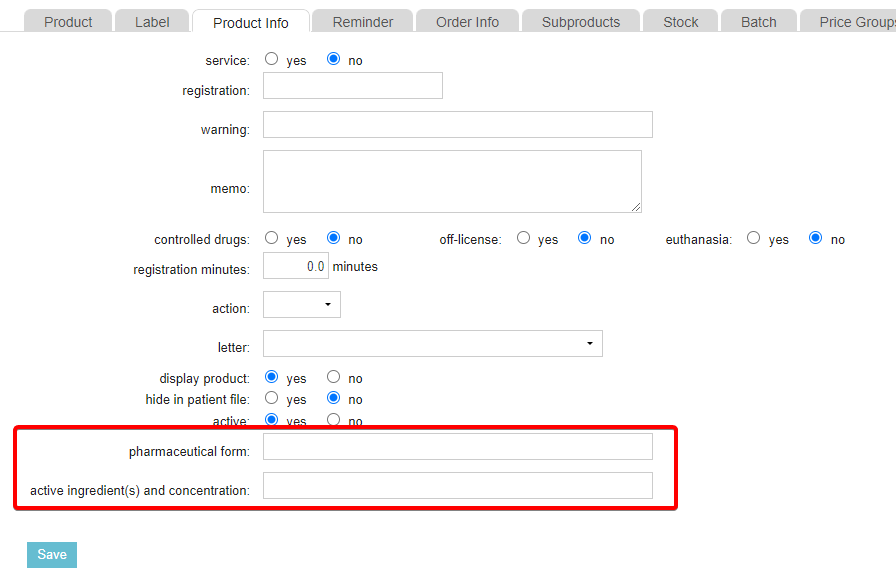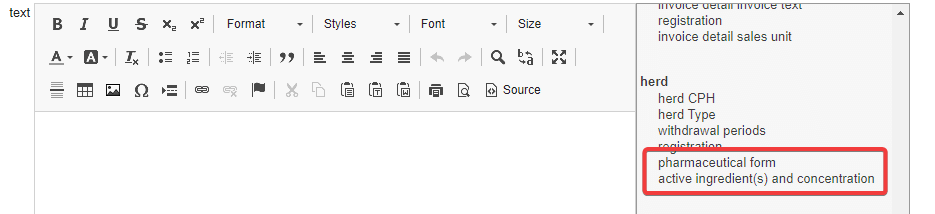Animana Release Highlights: Version 7.9
This version of Animana contains several bug fixes, security improvements, and behind-the-scenes enhancements. It also includes the following changes:
Additional product information fields
To aid compliance, two new fields have been added to the “product information” tab (extra > products > products> [Select product] > product info).
- Pharmaceutical form – the way the medicine is provided (e.g. tablet)
- Active ingredient and concentration – the substance or compound that produces its chemical or biological effect, and its strength
For livestock and herds, this information will be included automatically in the livestock logbook.
Populating the new fields
You can add these fields in a couple of different ways:
- Individually for each product via extra > products > products> [Select product] > product info
- Bulk edit via extra > products > edit products, then change the filter in the top-right to “registration”. Note: don’t forget to click “save” for each product after you update”
Exporting the new fields
The new fields are shown in the following exports
- Extra> Export> Export Product
- Extra> Export> Export Logbook
- Extra> Export> Export Withdrawal Periods
Using the new fields
If you wish to include this information on a label, or in other invoice detail-related communications, you can find corresponding merge codes in “herd” section of the merge codes in the Content Designer.
Improved insurance claims report
We’ve updated the insurance claims report (extra > financial > insurance claims). You can now enjoy the benefits of advanced filtering and exporting options.
Changes include:
- Filter by:
- the date the claim was created
- the claim type (manual or claim)
- the claim status
- who the claim will be paid to
- the insurance company
- You can now view up to 200 records per page (adjust by clicking the “items per page” toggle at the bottom left
- Visible data can now be exported as a CSV file – click the three-line menu button at the top-right of the table, and select “Export All Data As Csv”
Questions?
We hope you enjoy working with the new features and improvements we’ve introduced in this version of IDEXX Animana. If you have any questions about any of the changes listed above, don’t hesitate to check the Animana help hub or get in touch with Animana Customer Support
Let’s talk about what IDEXX software can do for your practice
Complete the form below and we’ll get back to you.