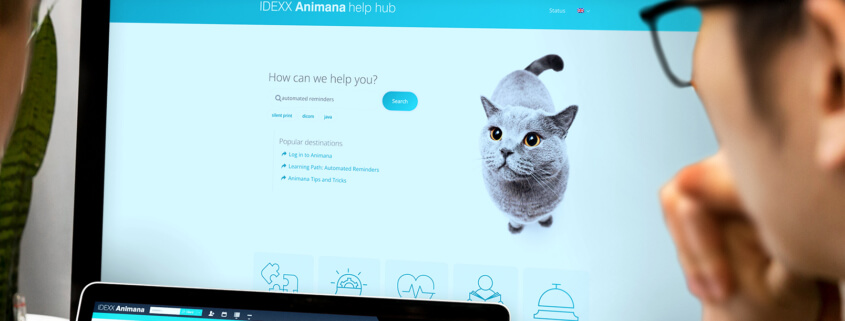Animana help hub – new features for Q4 2022
In May 2022, we launched the Animana help hub, where you can quickly find answers to questions, get integrations, and request changes or upgrades. Since then, the help hub has been continuously updated and developed, and we would like to inform you of some of the recent changes and additions.
General improvements
Every month we make improvements to the Animana help hub based on feedback from users, partners, Animana colleagues, and also usage analytics. Here are some of the improvements we’ve recently added.
NEW: An improved and smarter search engine
We understand that encountering a problem and not finding your answer quickly is annoying. In recent months we analysed several thousand search results to identify where the search was – and wasn’t – working. Based on this, we have implemented an improved search engine, offering better matching to get you to the most relevant answer faster and easier than before.
NEW: Visual improvements to “In focus” pages
Our “In focus” pages give you all the tools you need around a theme. These pages link not just to help articles but also to videos, background information, best practices, and help from our partners. By refreshing several visual elements, navigating within the In focus pages is now easier and more enjoyable.
NEW: Partner knowledge base – Vetstoria
Our online appointment booking partner ‘Vetstoria’ recently upgraded its knowledge base. In addition to general help articles, the updated Vetstoria knowledge base also provides more information about the integration with your Animana account.
View Vetstoria’s articles about Animana here.
NEW: Contextual in-page help
As an Animana user, there is a good chance that you have already noticed our new ‘in-page help’ buttons starting to appear throughout Animana. These buttons put help and best-practice information at your fingertips so that you have quicker access to the help you need with less downtime. We’ll be continuing to roll out in-page help to other pages, but for now, you can find them in the top right corner on these pages in Animana:
- Get help with client orders (Worklist > Client Order List)
- Get help editing your stock (Extra > Stock > Edit Stock)
- Get help with your debtors (Extra > Financial > Debtors)
- Get help adding a transaction (Extra > Financial > Balance Cash/Bank)
- Get help with the VAT overview (Extra > Financial > VAT Overview)
- Get help closing a book year (Extra > Financial > Close Book Year)
- Get help with the audit log (Extra > Log)
- Get help processing this payment (Uninvoiced > Create Invoice > Payment page)
- Get help adding a contact (New Contact)
Updates to the ‘Status’ page
The ‘Status’ page provides information on the current status of Animana. If there are any problems with Animana, which may have a direct consequence on your workflow in the practice, details will be shown here. While our developers are working on a solution, we will use this page to keep you updated on our progress and will inform you when the problem has been solved.
You can reach this page by clicking the “?” icon in the top-right of the Animana header bar.
NEW: New visual elements on the ‘Status’ page
The Status page is a core page for Animana users. After looking at interactions with this page, we have added some new elements to this page, to help you navigate the page and get to your destination even faster.
Click here to go to the ‘Status’ page in the Animana help hub.
Updates to the ‘Request’ page
Visiting the ‘Request’ page, you can easily request account changes, add-ons or integrations for your account. Recently, we have added more request options, including:
NEW: Share your experience – or complaints – with us easily
If you want to share your experience with us, or if you have a complaint about Animana or our services, you can now do so via the Animana help hub. Your opinion and experience are important to us, and we make it easier for you to share them with us.
NEW: Request a colleague login
If you collaborate with other practices that also use Animana, it is possible to share client and patient information with them via Animana’s ‘colleague login’ functionality. From now on, you can request this option easily and quickly from the ‘Request’ page.
Click here to go to the ‘Requests’ page in the Animana help hub.
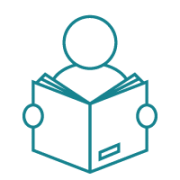
Updates to the ‘Support’ page
The support page is the home for all our rich knowledge base articles. On the page, you can quickly search or browse hundreds of helpful articles about Animana. As Animana is continuously improved and updated, our database of help articles is also expanded and supplemented with new content weekly. Here you will find the most eye-catching articles of the moment:
NEW: In focus: data security
Data security is a difficult subject if you do not deal with it daily. By using Animana, we share a responsibility for data security, you as the user, and we as your software supplier. For this reason, we have created a page providing you with information about data security relating to your Animana account.
Here are the top 3 new articles:
- How do I invoice a client order?
- How do I create a written prescription in Animana?
- How do I edit my user data in Animana?
And here are the top 3 articles we adapted based on your feedback:
- How do I install OpenJDK on my computer?
- How do I send an email to a client in Animana?
- How do I add purchase invoices?
Let’s talk about what IDEXX software can do for your practice
Complete the form below and we’ll get back to you.