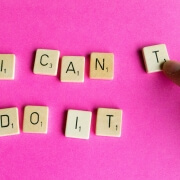Five tips to get the most out of email in Animana
Emailing is a piece of cake, isn’t it? After all, who doesn’t email? However, sending personal emails is very different from work-related emails. Below we give you some email-related Animana tips you probably didn’t know. For example – did you know you can send multiple invoices in a single email?
1. Send multiple invoices in one email
Save time, and work faster by sending customers multiple invoices in a single email. Select the desired invoices in the client file, then click the “Email Selected Invoices” button at the top of the client file. The invoices will be combined into a single PDF, so it’s handy for the recipient, too – no more multiple emails and a maze of attachments.
2. Automated Reminders
Your practice may already use Animana’s automated reminders for annual checkups, vaccinations and antiparasitics, but did you know that you can also use this functionality for other purposes? For example, you could use automated reminders for a weight management program, sending invitations for a checkup or motivational messages with tips and tricks. Alternatively, you could consider conditions requiring multiple vet visits and checkups, such as a thyroid disorder. Need help with content? If you find it difficult or don’t have the time to write texts for automated reminders, reach out to your Animana account manager or your product supplier, who often have ready-made content ready for you to use.
3. Appointment Reminders
Appointment ‘no-shows’ are perhaps the biggest annoyance in practices. Not only do they cost time and money, but even more annoying is that if you’d known, you could have helped another patient during this time. To help avoid missed appointments, did you know that you can easily send an appointment reminder via the Animana calendar? For example, it takes just a few minutes to send all appointments in the Animana calendar an email reminder the day before. If you find email less urgent, try sending an SMS text message. Research shows that texting is even more effective for a reminder.
4. Personalisation
Even after just one quick consultation, a pet owner has had a personal experience at your practice; you probably addressed the owner by name and almost certainly mentioned the name of their pet many times more. Try to strengthen this bond in the emails you send; after all, you are no longer strangers. Personalising your communication also results in better adherence. So skip the “Dear Mr/Mrs” or “your dog or cat” and use Animana’s merge codes when creating emails and letter templates; these allow the name of the owner, pet and even medication or treatments to appear in the desired fields automatically.
5. Make unsubscribing easy
If sending broader marketing messages, you must also adhere to specific rules. For example, an unsubscribe method is mandatory when sending such mailings. It feels a bit contradictory after the four tips above, yet it is one of the most important. But be aware that it is important to distinguish between a marketing message and a much more specific – often customer-requested – mailing such as sending an invoice at the owner’s request; these do not generally require an unsubscribe method.
Let’s talk about what IDEXX software can do for your practice
Complete the form below and we’ll get back to you.