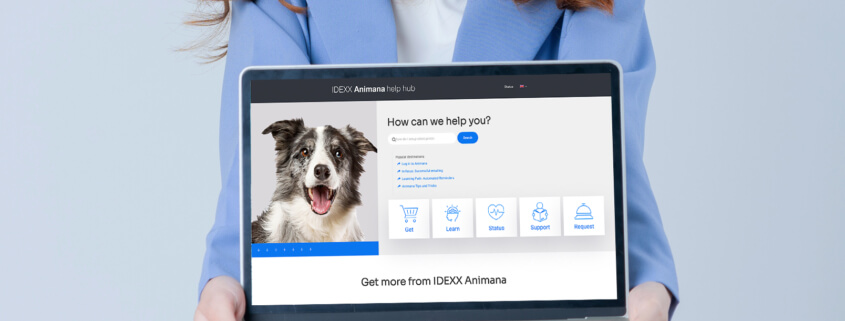Animana help hub – new features for Q4 2023
In 2022 we launched the Animana help hub, where you can quickly find answers to questions, gain background information, request add-ons and integrations, and make account changes or upgrades. Since then, the help hub has been continuously updated and developed, and we would like to inform you of some of the recent changes and additions.
General improvements
Every month we make improvements to the Animana help hub based on feedback from users, partners, Animana colleagues, and also usage analytics. Here are some of the improvements we’ve recently added.
NEW: A new look and feel
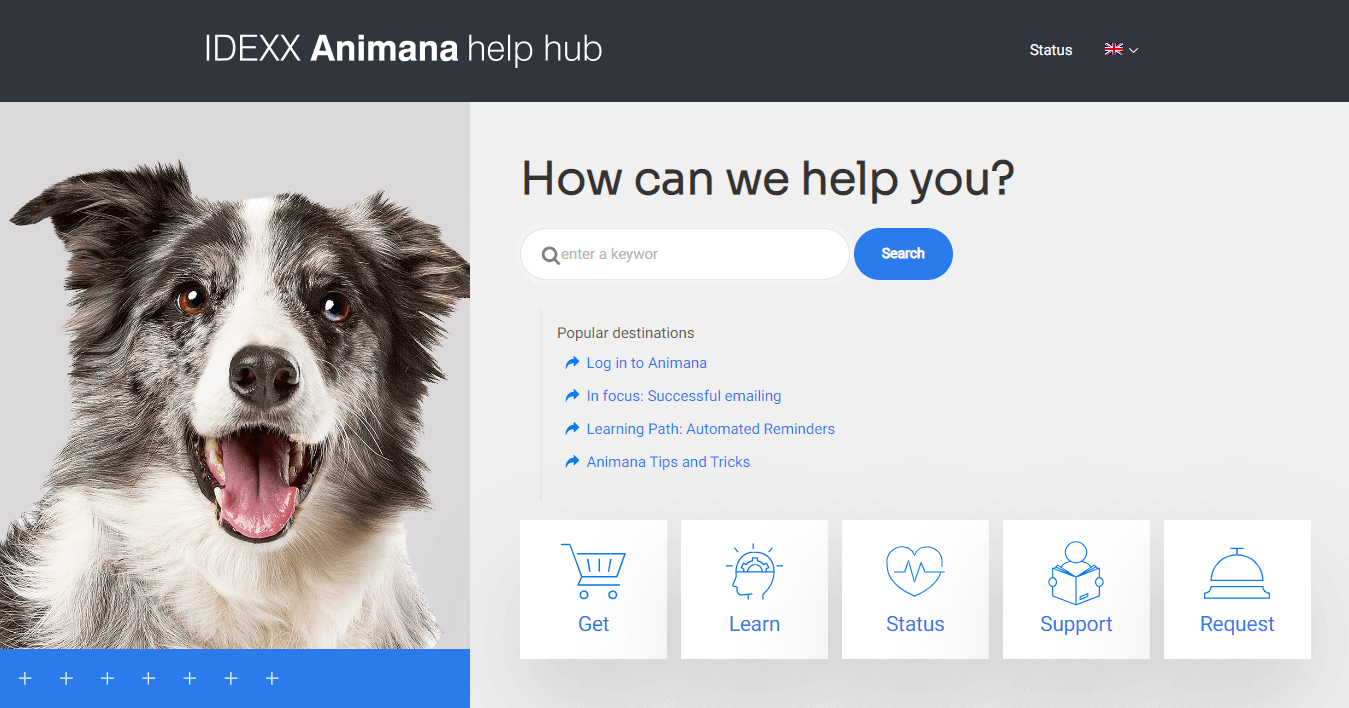
2023 saw a rebranding from IDEXX, so we used this opportunity to refresh the design of the Animana help hub. On the redesigned help hub home page, you’ll find the same resources but a clearer design, with a new welcoming face.
NEW: Contextual in-page help
Hopefully, you’ve already noticed our ‘in-page help’ buttons on more screens in Animana. Click these for contextual help for the screen you’re on; from how-tos, interactive tours, and videos, to best-practice articles. This means that answers are more frequently at your fingertips and you can continue faster with the task you are working on.
You can find our contextual help on these pages; just look for the link in the top-right:
- Get help adding an attachment (Patient file > Attachment)
- Get help creating an X-ray label (Patient file > X-Ray label)
- Get help with adding this patient’s weight (Patient file > Weight)
- Get help with creating a visit form (Herd file > Visit form)
- Get help creating a task (Patient file > Task)
- Get help sending a text message (Patient file > SMS)
- Get help adding a reminder (Patient file > Reminder)
- Get help adding a product (Patient file > Product)
- Get help adding a prescription (Patient file > Prescription)
- Get help adding a note (Patient file > Note)
- Get help adding a letter (Patient file > Letter)
- Get help with creating an estimate (Patient file > Estimate)
- Get help sending an email (Patient file >Email)
- Get help adding a client order (Patient file > Client order)
- Get help with admitting a patient (Patient file > Admittance)
- Get help adding a consult (Patient file > Consult)
- Get help creating an insurance claim (Patient file > Insurance claim)
- Get help with combi-protocols (Patient file > Combi-protocol)
- Get help with SMS text messages (Settings > Content Designer > SMS > Create new SMS)
- Get help with the patient file settings (Settings > User settings > Patient & Herd File Settings)
- Get help searching for protocols (Search filter = Protocol)
- Get help with the Day overview (Extra > Financial > Day overview)
- Get help with client orders (Worklist > Client order list)
- Get help editing your stock (Extra > Stock > Edit Stock)
- Get help with your debtors (Extra > Financial > Debtors)
- Get help adding a transaction (Tools > Financial > Balance Cash/Bank)
- Get help with the VAT overview (Tools > Financial > VAT Overview)
- Get help closing a book year (Extra > Financial > Close book year)
- Get help with the audit log (Extra > Log)
- Get help processing this payment (Invoice > Payment)
- Get help adding a contact (New Contact)
![]()
Updates to the ‘status’ page
Animana’s status page provides information on the current status of Animana. If there are any problems with Animana, which may have a direct consequence on your workflow in the practice, details will be shown here.
You can reach this page by clicking the “?” icon in the top-right of the Animana header bar.
NEW: New visual elements on the ‘Status’ page
We have now added a link to “Click here to see previous incidents”, which allows you to see current and historical incidents. in the event of a problem with Animana, we will use this page to keep you updated on our progress and will inform you when the problem has been solved.
Click here to go to the ‘Status’ page in the Animana help hub.
![]()
Updates to the ‘Support’ page
In the ‘Support’ section of the help hub, you will find all our knowledge base articles. Here you can quickly search and browse through the hundreds of helpful articles about Animana. Because Animana is constantly being improved and updated, our database of help articles is also expanded and supplemented with new content on a weekly basis. Below you will find the highlighted articles of this moment.
New articles:
- In focus: Year-end
- How do I share my books with my accountant?
- How do I add a start amount to a ledger?
- How do I create a logbook?
Here are the top 3 articles we adapted based on your feedback:
- How do I view my pet insurance claims?
- How do I merge duplicate client files?
- How do I add a new product?
Click here to go to the ‘Support’ page in the Animana help hub.
Let’s talk about what IDEXX software can do for your practice
Complete the form below and we’ll get back to you.